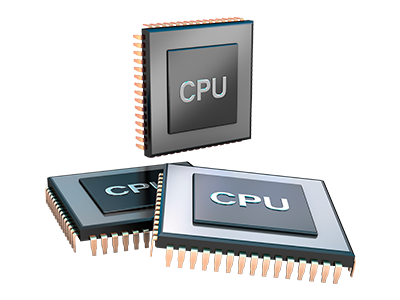Web Stats Manager
The single place you have to go for any website reports
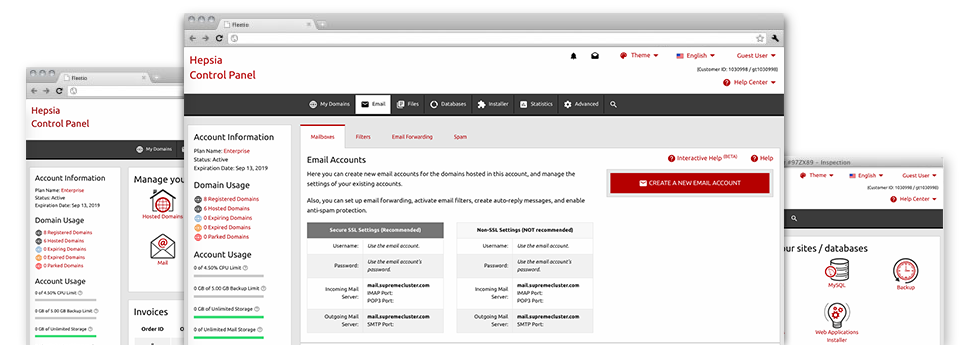
With our Site Control Panel, it will be possible to manage every aspect of your online presence. You will have at hand thorough reports, which will offer you real–time info about the server resources your web sites are utilizing and also the visitors they’re receiving. You’ll also find a number of relevant information about our hosting servers in general. The information is split up into parts, so you can instantly find your path around.
Server Specifics
Examine the server’s Operating System, IP address, etc.
In the Web Stats Manager area of the Site Control Panel, you can get real–time information on the web server like the OS that’s used or the real IP address of your web hosting account. Also, you can find important facts for your web development plans like the present versions of PHP, MySQL and Perl, as well as the running Perl modules. Email server data like the sendmail path as well as the inbound and outbound emaill servers is also incorporated.
The whole set of server information and facts is delivered in an easily readable manner so you can locate the information you’ll need.
Access & Error Records
Understand how customers interact with your website
Through the Access & Error Logs section of the Harries Web Hosting Site Control Panel, you are able to activate and monitor the access and error reports for your websites accommodated within your shared web hosting plans account. The access log is actually a report on all of the files featured on your website (such as text files, image files, video files, and so forth) that individuals have asked to look at.
The error log can be described as a number of all of the caution and malfunction alerts associated with your web site. It helps you stay away from just about any potential problems with the site’s overall performance.
Website Statistics
The simplest way to monitor website visitors’ behaviour
When you manage a successful website, it’s imperative that you know a lot about site visitors – just how many unique visitors your web site draws, exactly how many site visitors come back to your website, exactly what key terms visitors use to come to your web site, and so forth. Within the Web Stats Manager area of your Site Control Panel, you will find two traffic statistics instruments – Webalizer and Awstats that can help you obtain all the details you need.
The applications demand absolutely no configuration. After your web site is on the Internet, they’ll start accumulating data with no effort on your side.
CPU Statistics
Monitor your websites’ operational load
The web server’s CPU is vital for the interaction between your website and its site visitors. The more complex and resource–intensive your web sites are, greater amount of web server resources and server operation time will be required for them to perform.
From the CPU stats part of the Site Control Panel, you will be able to keep track of the utilization of CPU power produced by all of your websites. This will allow you to take timely measures and optimize your web sites if the CPU usage allowance has been exceeded. You will find all–inclusive CPU stats for each day and month and for a full year.