E Mail Accounts Manager
A fully–fledged E Mail Accounts Manager readily available
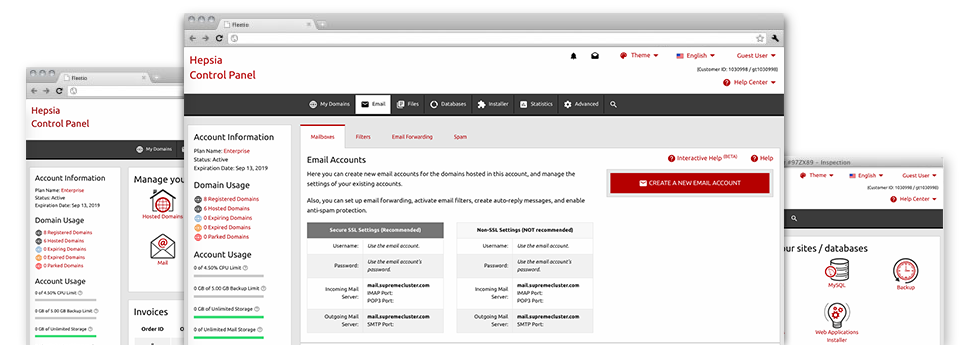
Using the E Mail Accounts Manager, provided inside the Hepsia Site Control Panel you are able to efficiently and quickly command all your email accounts, irrespective of how many web sites you have. You can quickly filter email accounts, start anti–spam, set up e–mail forwarding with only a click and make filters for use on your mailboxes. Because of Harries Web Hosting’s auto–configure scripts, it’s possible to automatically set up your mail client to work with every mailbox of yours. And the latter is a modest part of what Harries Web Hosting’s E Mail Accounts Manager will help you with.
Anti–Spam Protection
Deal with spam with a click
Through the E Mail Accounts Manager within the Site Control Panel, it is possible to control junk e–mail messages. The in–built anti–spam tool will filter incoming e–mails and you’re able to personalize its level of command with simply a mouse–click. Also you can select a special level of spam security for every mailbox.
There are 2 basic ways that our system handles messages recognized as spam. You can select whether a spam email has to be removed, or forwarded to a selected mailbox.
Email Forwarding
1–click redirection of email messages
When using the Email forwarding tool, it is easy to redirect all of the email messages mail delivered to a mailbox to a new mailbox of your choice (either hosted in the same website hosting account or some other place on the web).
To forward an e–mail, simply choose it from the drop–down list and then identify the e–mail account that you want all forwarded messages to get delivered to. Then, you are given the option to select if you will need a copy of each and every message to be held in the mailbox you forward or not.
Email Filters
Set your mailbox in order
Using the E Mail Accounts Manager of your Site Control Panel, it really is very easy to set up various email filters. All you have to perform is specify the key words that’ll be used to filter messages and exactly where the filter has to look for them (subject, body, etc.) and then choose the steps that’ll be applied to the filtered e–mail messages.
Email Protection
Email security using DomainKeys and SPF records
We’ve bundled a set of tools within your Site Control Panel that can protect your e–mail address from getting used for spam functions without your knowledge. We’ve DomainKeys active for all email accounts by default. This service stacks up the sender’s web address with the email message to ensure that the sent message was produced by that address.
We’ve furthermore provided SPF protection – a solution, that helps to protect all the mail accounts from spammers that make use of your e–mail address to send out e–mail spam on presumably your account.
Email Auto–Configure Solution
Configure an e–mail address on your computer with a click of the mouse
In case you log into email on your notebook computer or PC, it is likely that you make use of an email client. To save you the trouble of having to manually include every new e–mail to your mail client, we’ve designed intelligent ’auto–configure’ files. Simply download the file and load it with the mail application – this will instantly set inbox inside your chosen desktop client.
We have auto–configure files for: Mozilla Thunderbird, Mac Mail, Outlook plus Outlook Express.
Webmail
Enter your e–mail address by using an Internet browser
With the webmail instrument included in the Site Control Panel, you have access to your e–mail accounts from every Internet–connected gadget across the world! Employing the webmail address that we offer you, you’re able to log in all of your e–mail accounts made with our servers through virtually any web browser you’ll have at hand.
Addititionally, there is an alternative way to access your mailboxes online. Just log into the Site Control Panel and within the webmail section, choose the mailbox you would like to access and then click the RoundCube icon. It will at once log you in your email address without the need to post any kind of sign in details.





