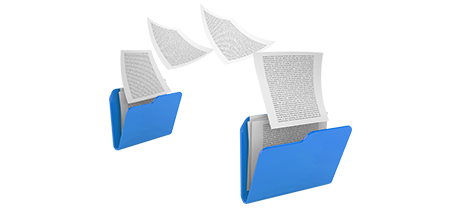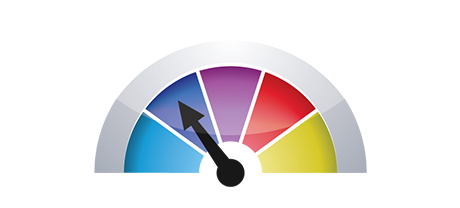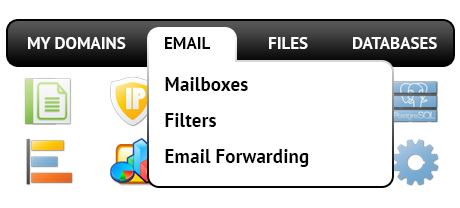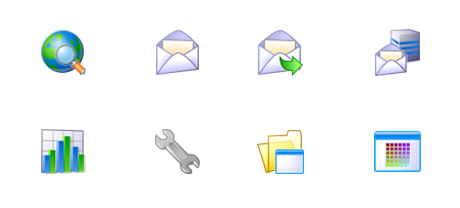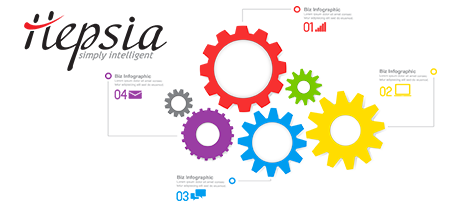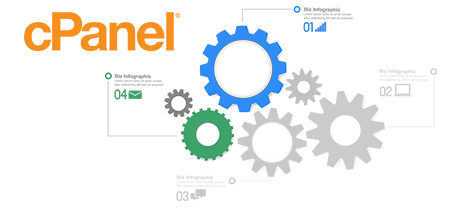The Harries Web Hosting Control Panel has been made to deliver improvement to the usual web site control interface. The previous Control Panel front runner – cPanel, was developed more than a decade ago and has not yet gone through a significant advancement since then. The Harries Web Hosting Control Panel is built on the concepts of the present day, delivering comfort and user friendliness to all website management operations you can think of.
Go down and examine the 2 main Control Panel tools, learn more about their advantages and drawbacks and discover which will come up to your requirements the most.
1. Domain name/invoicing/site adjustments
When using the Harries Web Hosting Control Panel you are able to control all of your sites, domains and emails from the same place. You don’t need to depend on any other invoicing or domain user interfaces.
The cPanel Control Panel does not provide simultaneous control over domains and sites. You get one invoicing panel for your domains and bills, and another Control Panel for your sites.
2. File Hierarchy
Maintaining numerous domains and websites from a single cloud hosting account needs to be simple and easy. In the Harries Web Hosting Control Panel, each domain name and subdomain is found in a distinct folder and is totally independent from the rest.
With the cPanel Control Panel, you will have a single directory for your main web site and all of the other web sites are found within this directory. This makes controlling a variety of sites from one user interface really confusing.
3. File Manager
The Harries Web Hosting File Manager is meant to perform much like your PC file explorer. Offering attributes like drag–and–drop file file publishing, right–click context menus, archive/extract functions, etcetera., it’ll make manipulating your files fast and simple. Moreover, there is an incorporated WYSIWYG manager and also a back–end code manager.
The cPanel’s File Manager offers you reduced control over your files and folders. You will have trouble uploading many different files simultaneously and won’t be able to drag and drop files because this functionality is not in fact included. An archive/extract functionality is just not included either. File updating applications have also been reduced.
4. Totally free Bonus Tools
The Harries Web Hosting Control Panel is managed by our company and features a huge collection of free bonus features that would normally cost you about $1000 dollars with some other hosts. You’ll have access to hundreds of free of charge templates, the Website Installer Application, Web Applications, a PHP 1 Click Framework Installer, a set of Advanced Tools, etcetera.
Each individual web hosting provider providing cPanel decides on its own exactly what free–of–charge bonuses to to use in your hosting plan. And also, since cPanel is a paid Control Panel, the free gifts also have to be covered by the website hosting company. This will for sure add to the value of your hosting package, so the 100–percent–free gifts included in your service will actually be paid for.
5. Control Panel Performance Speed
The Harries Web Hosting Control Panel has been engineered employing the most popular web related technologies. By doing this, it employs fully the power of your web client and web connection to so that you can handle your web sites really fast. In our assessment tests, when doing equivalent operations, our Control Panel showed 3 times faster rates compared to competitive control panels.
cPane is built to be set up on a wide array of web servers making use of various hardware set–ups. This means that, it isn’t absolutely designed to function on a specific platform, which may have compromising impact on speeds and reliability. Furthermore, It can be even sluggish at times of high web server load.
6. Multi–domain name Control
The Harries Web Hosting Control Panel enables you to quickly maintain many sites in addition to their domains from a single place. Every single web site will have its own special folder in the root of your web hosting account and will be completely free from the rest. In this manner, you can use only one account to control as many domains and web sites as you need.
If you try to run a lot of domain names in a cPanel account, you will end up faced with a really confusing directory structure. By default, cPanel hosting accounts are built to work with only one domain name. This way, in order to handle 10 domain names at the same time, for example, you’ll need to set up 10 separate accounts. Otherwise, all added domain names’ content files will be based in the directory of the primary domain.
7. Control Panel Navigation
When using the Harries Web Hosting Control Panel, you are able to quickly move from one section to a different one working with our very useful top navigation menu. It provides links to every part of the Control Panel along with a quick explanation of what exactly you’re able to do there. This way, even if you do not know very well what the specific area signifies, you will have the ability to fairly quickly get acquainted with its functionalities.
In the cPanel Control Panel, the main page is the only place that includes links to the different sections. In case you follow a menu and wish to instantly move to another, you’ll need to get back to the homepage and navigate from that point. This kind of navigation can slow down your task when you need to instantly execute several operations simultaneously.
8. Demo Control Panel Accounts
With the Harries Web Hosting Control Panel, we have created a full–fledged demo account for you to take a peek in advance of signup. You will have access to an evaluation shared web hosting plans account from where you can easily create email addresses, mount web applications, generate brand new sub–domains, and also build a website with any of Harries Web Hosting’s site constructors, and so on. In case you like what you have created – you will be able to join us within the demo account and keep the things you have created thus far.
The cPanel Control Panel is designed with a general demo account that doesn’t offer you access to the main web–site management instruments you wish to check. It’ll demonstrate how a simple index page seems like and you’ll have access to a small percentage of all featured management options. All other capabilities will be disabled until you enroll.
With the Harries Web Hosting Control Panel, handling your sites will be straightforward and pleasant. Just take a peek at Harries Web Hosting’s Site Control Panel demo and investigate the offered parameters and tools to find out by yourself.
Hepsia
- Live Demo
Service guarantees
- Each of our packages is put together for you 100% free. 30–day reimbursement. 99.9% service availability. 1–hour response time frame.
Compare our prices
- Quickly compare the allocations and attributes supplied by our web hosting bundles. See which plan gives you everything that you will need to install and manage your sites effortlessly.
- Compare our hosting plans
Contact Us
- We are available for you in business hours to answer all requests in relation to Harries Web Hosting’s cloud website hosting service.